Corel Home & Student
“Please reconnect the device that has the file location, or choose a new folder. In the meantime, content will be saved in the Corel default location. You can move the content after the file location is restored” error message
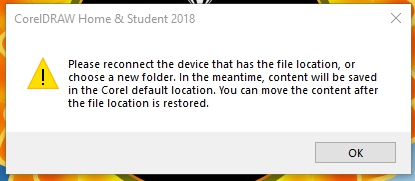
the solution is rather simple, check this location in RegEdit:
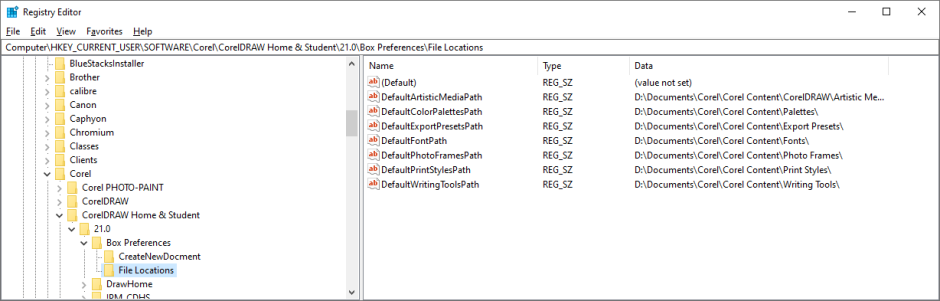
These folders (yours may be named or located differently) need to be created (even if empty) in Windows Explorer and then the error message shows itself no more 🙂