MoonBlog 54.6 Selectivity
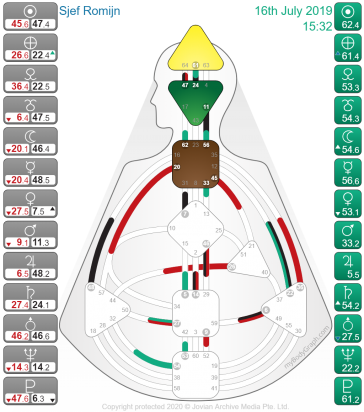
As someone who is in the experiment well over 11 years, and providing my own Transit/Lunar Cycle service, I find the Transit Tool provided by myBodyGraph very advanced, very elaborate too. Maybe even too advanced for beginners.
However, there is so much functionality in it, some obvious by just clicking here and there, some perhaps not so obvious.
So is it for beginners? Yes and no, for some it will be an online honey pot and resource of incredible information, for others it might be a nerd fest of overwhelm.
At the same time, the information that is provided, like all Retrograde Planets, and when they start or end doing so, and other statistics, the live view is fascinating.
Over time one will use a few key functions I presume, you may gravitate towards some different ones than I would, and because it is so elaborate and vast this is all possible.
When having access to Steps 2 and 3 on just one chart, but then not having that same access in the Transit Tool is unfortunate and only overcome by buying the unlimited access.

And sometimes I end up in another information layer I need to remind myself to click the exit cross on the right and come back to the big overview of menus again, where I can then play again with which information to show:
Themes, keynotes and Lines under Planetary Activations
Keynotes, Not-Self Keynotes, Not-Self Questions under Centers
Keynotes under Channels
Elaborate Ordering options under Gates
The many, many ‘hover mouse over’ information baloons
And once activating some of the many options in the ‘show’ menu under the Moon Cycle, another vast bank of info opens up to play with, which I enjoy very much, which I can imagine any beginner struggling with, but starting out with selecting and deselecting which options to show, may help there indeed.
The Ephemeris part did not phase me that much, but can imagine other people have a field day looking forwards or back to certain events, although limited to the years 1900 – 2060. Ok I tried actually and got from December 31st 1899 until May 30st of 2061 😉
Add on: What is odd to me and may confuse others, is the use of the blue and green color. In the MMI, when making a Transit Chart, what is Resonant or you, becomes Green and what forms a Channel (Harmonic) is Blue. In this tool it is the other way around. Luckily there is also the Three Activations view, where the Red & Black of your own chart remain intact and Transits are Green, as seen in the picture top right.
Do check out the descriptions and screenshots here: https://www.mybodygraph.com/shop/product/transit-tool before buying, to see if it tickles you funny, or perhaps not.
A big thanks to Pontus Erik Karlsson (5/1 Reflector) from https://www.thekeytoyourself.com for being paramount in the idea, development and implementation of this online resource.
Read more